Customer looking to add an agent to My Contact Centre
An agent can be added to My Contact Centre if the user needs to have calls to their DDI (direct dial number) routed through the Contact Centre or needs a new number added to the Contact Centre skill.
If not, follow the information below without the need for adding a CCRN (contact centre routing number).
If yes:
- For users that need customer direct calls routing to them, they will also require a CCRN.
- For users that only need group calls and interactions, add a group number.
- If not, this will require the addition of a CCRN for that group.
For all scenarios, to add an agent:
To add a user to the BT Cloud Work portal, see this article on how to Add a User on the BT Cloud Phone Portal.
NOTE: Take note of the user’s extension number and company main number.
To add a Contact Centre agent In the Contact Centre admin portal, navigate to Admin > Employees > Add new employee and assign relevant profile settings:
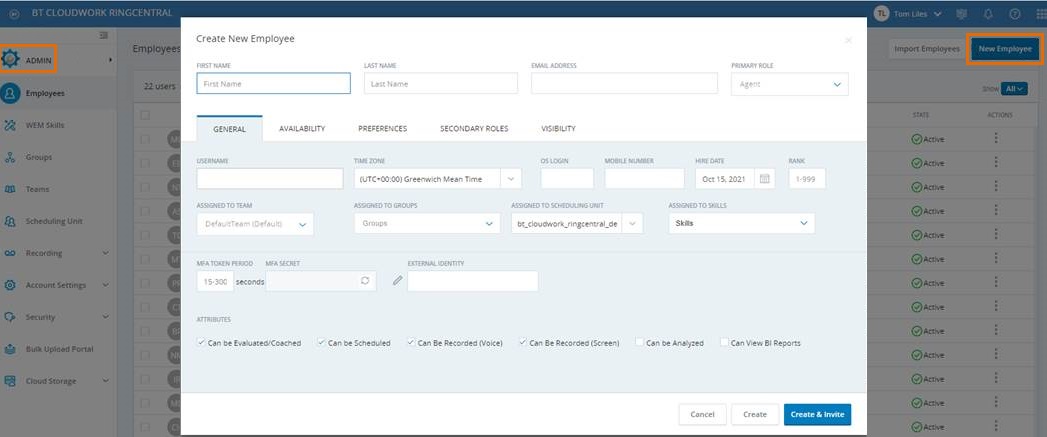
NOTE: If you select Create & Invite, that user will then be able to set up a password to log in. Admin will also have to set up the user with a station id for the voice path. To do so, navigate to ACD > ACD settings > Stations and click Create New.
From here, input:
- Station name (typically user name)
- Phone number, enter the phone number in the following format:
- 99801 and insert main company number, remove 0 and replace with 44* extension number
- EXAMPLE: If the main number is 02037718191 and EXT 301, you can enter 998012037718191*301
- Caller ID (for outbound aka number of the CC)
Users will then have to log into both the UC app and then CC connecting the voice leg by entering the station ID.
Once complete you can add the agents to the relevant skills on the CC.
If agents need to take customer calls directly to their DDI or if the customer has the need for an additional CC number added, contact the
BT Cloud Work support about adding a CCRN (contact centre routing number).

