Zero Touch Provisioning (ZTP) allows compatible Polycom phones to auto-configure themselves, eliminating the need to go through the assisted provisioning process in the online account.
NOTE: If the device was used in ZTP with a different provider, the device must be manually removed from Poly ZTP by contacting their customer service before using BT Cloud Work.
Supported phones
ZTP is supported for the following phones:
Polycom VVX series
Polycom Trio series
Yealink
- All certified Yealink BYOD
Zero Touch Provisioning process
When provisioning any of the supported phone models, ZTP replaces the Assisted Provisioning process in the online account as shown below:
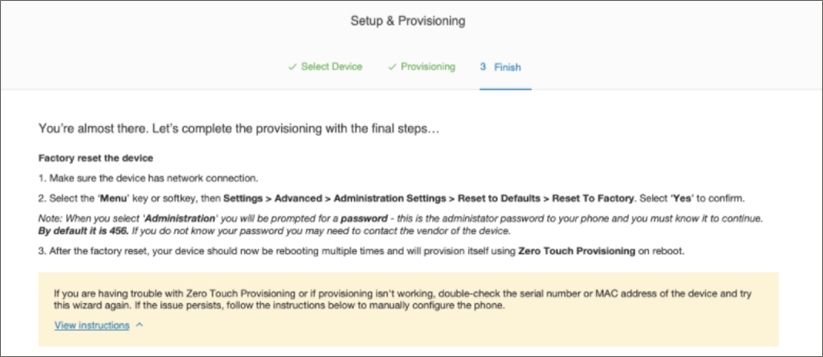
In the event that ZTP fails, you can instead set up the phone via the standard provisioning process (not to be confused with Manual Provisioning).
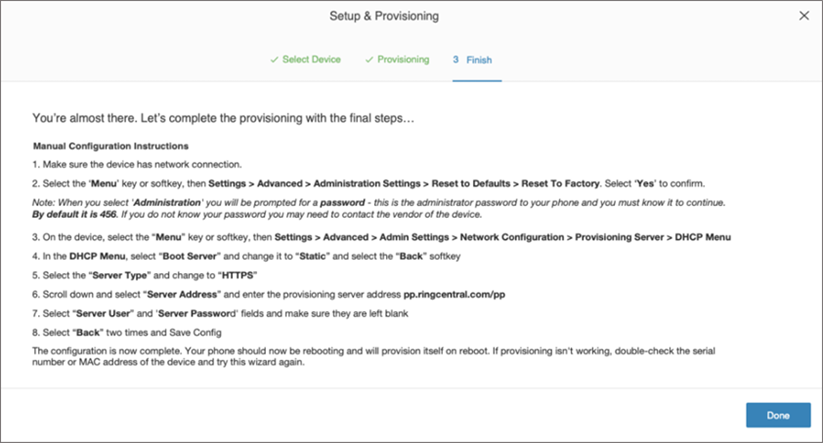
NOTE: For some service providers, after the phone is removed from their service, the phone MAC will automatically unbind at the same time. If the previous provider does not delete the phone MAC address upon removal from Poly or Yealink ZTP service respectively, you can use the following options:
- Contact your previous service provider support to delete the MAC address
- Send an email to Poly ZTP support ztpinfo@poly.com to transfer the device MAC address to BT Cloud Work

